A “plug load” refers to any device plugged in to an electrical socket. In high-rise facilities, this typically includes things like computers, televisions, coffeemakers, task lamps, and refrigerators – many of which consume electricity even in standby mode or when switched off.
Depending on how a space is used, plug loads can comprise anywhere from 15 to 50 percent of a tenant’s electricity bill, making them huge energy hogs. The good news? Unlike other major energy end-uses like lighting and HVAC, there are simple, low-cost strategies that can cut plug load energy consumption and trim greenhouse gas emissions. Plus, unlike potentially complicated and expensive building system retrofits that fall upon building owners to implement (like lighting and HVAC improvements), the cost-effective, straightforward measures described below are ideal for tenants to implement on their own.
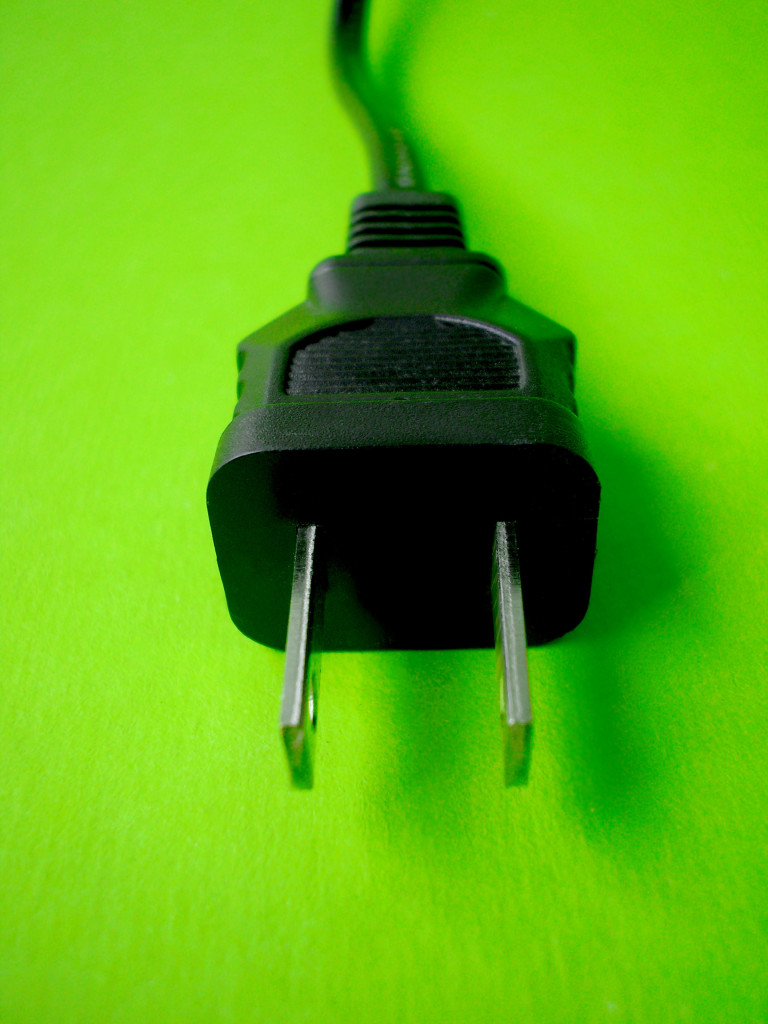 Unplug unnecessary devices. The most cost-effective strategy for dealing with plug loads is simply to turn off and unplug devices that aren’t being used. This can be easy in residential spaces, but a good first step in commercial spaces is to take inventory of the plug loads used and identify items like printers or monitors that are plugged in 24/7, but go unused for long periods of time.
Unplug unnecessary devices. The most cost-effective strategy for dealing with plug loads is simply to turn off and unplug devices that aren’t being used. This can be easy in residential spaces, but a good first step in commercial spaces is to take inventory of the plug loads used and identify items like printers or monitors that are plugged in 24/7, but go unused for long periods of time.
Use timers. Outlet timers are inexpensive and very effective at turning off equipment automatically when it’s not in use. Timers work particularly well with devices that are used on a fixed schedule, but are easy to overlook when turning things off at night, such as coffeemakers, aquarium lights, vending machines, wireless routers, and printers.
Install smart power strips. Smart strips are a great solution to control plug loads. Load-sensing smart strips are particularly well-suited to things like computer and television equipment, which tend to have lots of associated peripherals. Smart power strips that employ occupancy sensors can be a great choice for lone devices like fans, space heaters, and task lighting.
Enable power management. Almost all computers, monitors, and imaging equipment offer power management settings, which can dramatically reduce energy use. These settings aren’t often enabled as the default mode, so adjusting these settings (and revisiting them from time to time to ensure that they haven’t been changed) can save as much as $50 per computer annually. In office settings, it’s a good idea to work with IT managers to explore network power management tools that can put computers into low-power modes while still facilitating system updates when needed.
Dim computer monitors. Brightness is one of the biggest factors affecting computer monitor energy use. Monitor brightness levels are often set higher than needed. Studies suggest that monitors can be dimmed by as much as 17 percent without negatively affecting users; in fact, depending on ambient light conditions, dimming monitors can actually help reduce eye strain and boost user productivity.
Replace equipment. When old equipment needs to be replaced or upgraded, consider buying the most energy-efficient options available. ENERGY STAR–qualified equipment can save over 40 percent more energy than less-efficient options, and it typically doesn’t cost much more to purchase. You can also visit the TopTen USA website (www.toptenusa.org) for an up-to-date list of the most efficient products in different categories, ranging from refrigerators to computer monitors.
Get the office involved. In commercial spaces, sending out a reminder to power down equipment and switch off power strips at the end of each workday (or workweek) can help ensure that energy waste is kept to a minimum. Also, if employees are using space heaters or personal fans on a regular basis because they’re too hot or cold, it may be a good idea to adjust the HVAC settings to reduce the need for additional space-conditioning plug loads. A single space heater can waste more than $30 annually!
These options may seem straightforward and basic, so it’s easy to overlook the fact that, in aggregate, they yield significant energy savings at little to no cost. Consider talking to your tenants to make them aware of the many opportunities for energy savings that exist by minimizing energy waste from plug loads.
Essie Snell
Essie Snell is senior research associate for the E Source technology assessment team. He researches, writes, and presents on a variety of topics, including plug loads, water heating, building envelope, drivepower, and black-box technologies.

